










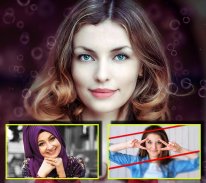


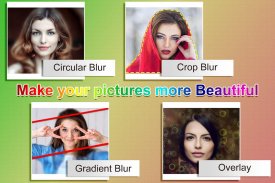
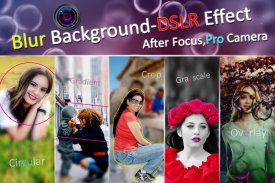


Blur Background Photo Editor

Description de Blur Background Photo Editor
Améliorez votre jeu de photographie et transformez des images ordinaires en œuvres d'art extraordinaires avec notre éditeur de photos d'arrière-plan flou. Que vous soyez un photographe professionnel ou un passionné de selfie, notre application est votre passerelle vers l'obtention d'effets de profondeur et de mise au point époustouflants. Plongez dans le monde de la créativité avec ces fonctionnalités puissantes :
Éditeur d'arrière-plan flou : créez des visuels captivants en floutant sélectivement l'arrière-plan de vos photos. Notre éditeur d'arrière-plan flou met votre sujet en lumière comme jamais auparavant.
Flou d'arrière-plan photo : obtenez un effet bokeh fascinant et adoucissez l'arrière-plan de votre photo sans effort. Laissez votre sujet briller au milieu d’un fond magnifiquement flou.
Application de défocalisation d'arrière-plan : dites adieu aux arrière-plans distrayants. Notre application Background Defocus met votre sujet au premier plan, créant un look professionnel et artistique.
Éditeur du mode Portrait : créez facilement des images parfaites pour un portrait. Notre éditeur de mode Portrait garantit que votre sujet est parfaitement mis au point tandis que l'arrière-plan s'estompe gracieusement.
Effet Bokeh de type reflex numérique : capturez des effets bokeh de type reflex numérique sur votre smartphone. Transformez vos photos de tous les jours en chefs-d'œuvre cinématographiques avec notre éditeur de photos Bokeh.
Bokeh Photo Editor : personnalisez l'intensité et la forme des reflets bokeh pour ajouter une touche de magie à vos photos. Faites ressortir vos sujets comme jamais auparavant.
Éditeur de profondeur de champ : ajustez la profondeur de champ pour contrôler la mise au point de vos photos. Obtenez des effets artistiques qui attirent l'attention sur les détails de votre sujet.
Changeur d'arrière-plan photo : modifiez de manière transparente l'arrière-plan de votre photo. Remplacez les arrière-plans ternes par des paysages vibrants ou des textures artistiques.
Outil Mise au point et flou : contrôlez avec précision la mise au point et le flou de vos photos. Mettez en surbrillance des zones spécifiques ou créez des transitions progressives pour une touche professionnelle.
Adoucisseur d'arrière-plan d'image : adoucissez les arrière-plans d'images pour créer une atmosphère de rêve et romantique. Parfait pour améliorer les portraits et les photos de couple.
Effets photo flous : explorez une gamme d'effets de flou créatifs. Ajoutez du drame, du mystère ou une touche de fantaisie à vos photos avec nos effets photo flous.
Filtre de flou d'arrière-plan : appliquez des filtres de flou d'arrière-plan personnalisables à vos images. Ajustez l’intensité et le style du flou en fonction de votre vision.
Éditeur d'arrière-plan photo : notre éditeur d'arrière-plan photo est conçu pour une manipulation sans effort de l'arrière-plan. Créez facilement de superbes compositions.
Flou de l'arrière-plan de l'image : floutez instantanément l'arrière-plan de n'importe quelle image. Présentez votre sujet sous un nouveau jour grâce à notre fonction Flou d'arrière-plan d'image.
Application de photographie Bokeh : plongez dans le monde de la photographie bokeh. Créez de superbes images bokeh qui captivent votre public.
Éditeur de photos avec effet de profondeur : obtenez de la profondeur et de la dimension dans vos photos. Utilisez notre éditeur de photos à effet de profondeur pour faire ressortir vos sujets.
Flou d'arrière-plan professionnel : élevez vos photos aux normes professionnelles grâce à nos outils de flou d'arrière-plan. Présentez votre sujet comme un pro.
Retouche de photos de portrait : retouchez et affinez vos photos de portrait sans effort. Notre application vous aide à réaliser facilement des portraits impeccables.
Éditeur de profondeur de photographie : modifiez la profondeur et la mise au point de vos photos pour créer des compositions uniques et visuellement saisissantes.
Créateur d'images à mise au point douce : créez des images douces et de rêve avec notre Créateur d'images à mise au point douce. Obtenez un look romantique et éthéré.
Téléchargez notre éditeur de photos d'arrière-plan flou et débloquez un monde de possibilités créatives. Que vous capturiez des moments précieux ou créiez de l'art, notre application vous permet de contrôler la profondeur et la mise au point comme un photographe chevronné. Élevez votre photographie et faites briller vos sujets sur des arrière-plans magnifiquement flous.


























